How to add to bookmarks
the lesson page
The lesson page in your Google Chrome browser should be added to bookmarks for a quick start of the lesson.
Read how to do it quickly and easily.
For computers with Windows and MacOS (Apple)
For computers with Windows and MacOS (Apple)
1. Open your link for the lesson in the Google Chrome browser
It looks like this:
https: //www.siriusfuture.space/student___
___________
(you can find it in your mail. Email subject is "Link to access the lesson on Mental Arithmetic")
It looks like this:
https: //www.siriusfuture.space/student___
___________
(you can find it in your mail. Email subject is "Link to access the lesson on Mental Arithmetic")
2. Add to bookmarks the lesson page
For Windows
For MacOs (Apple)
If something goes wrong feel free to call us and we' ll be happy to help!


